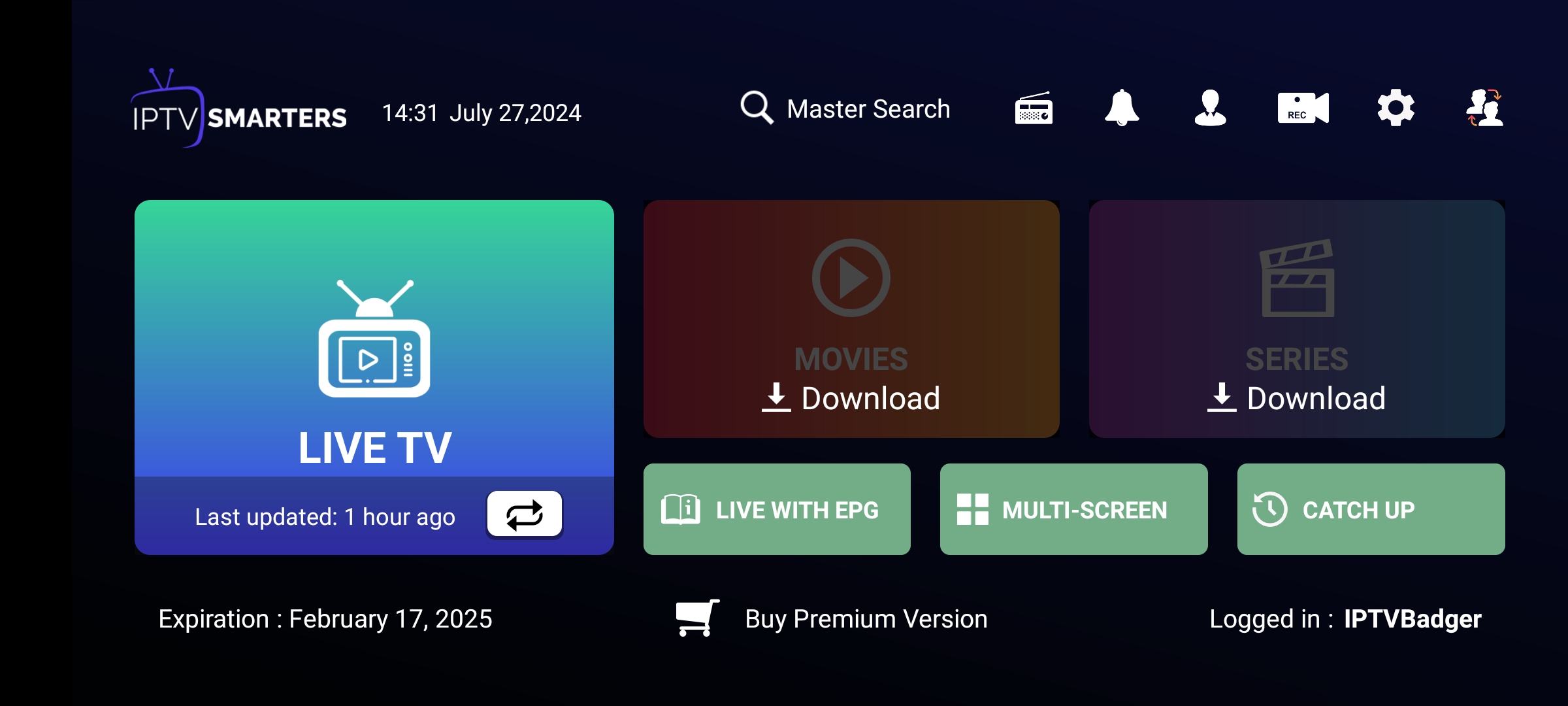Setting up IPTV on your device can be tricky at first, but using our step by step tutorial you'll be up and running in no time!
There are many apps out there, many even on the Google Play store itself, but these apps are often bad or have ads or charge extra money. We don't recommend using these apps to watch.
Our preferred way is using the "IPTVSmarters" app, it's free, easy to use, allows Chromecasting, and does not show ads or require any extra purchases.
In this article we are going to be showing you how to download and install the "IPTVSmarters" app to your device.
For Android mobile devices such as a mobile phone or tablet:
Step 1: The first thing you need to do is go into "Settings" and in the "Security" tab, find the setting "Unknown Sources" (if your settings has a search bar, you can just search for "unknown") and enable to "Allow installation of apps from unknown sources", if it opens a list of apps, allow installation from Chrome (or your chosen web browser) and File Manager.

Step 2: Download the .apk file from the official website, you can do this by clicking > here < from your Android device.
Step 3: Run the apk file you just downloaded either directly from Chrome's downloads menu or by locating it in the File Manager app, this will install the IPTVSmarters application
Step 4: Now that you have the app installed you can open it and login to your IPTV account you received in your emails after purchasing a subscription from https://iptvbadger.com
First, select to login with "Xtreme Codes API".

Now enter your login details which were emailed to you and then tap "ADD USER", here is an example:
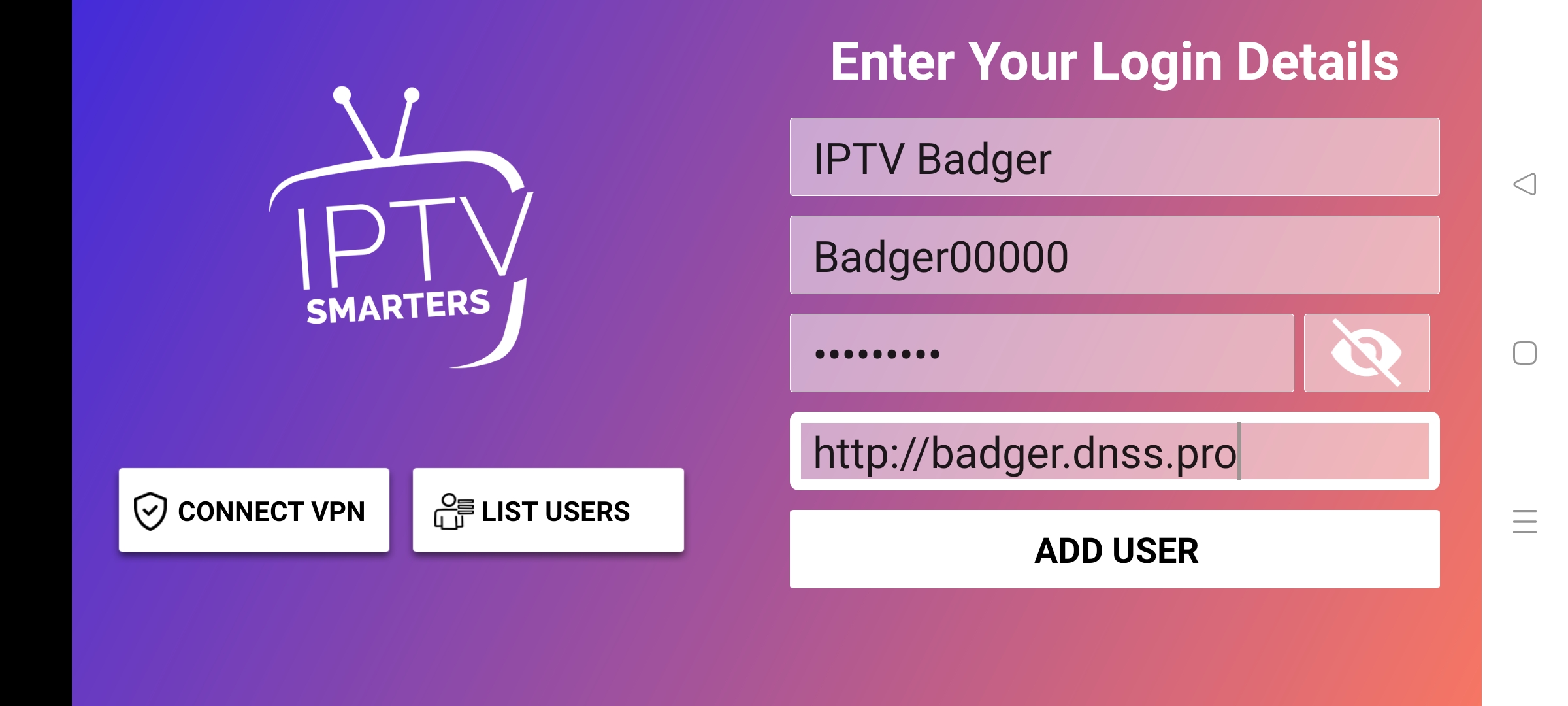
Step 5: Now you are logged in, the application should download the channel lists, movies, and series, if not just tap on what you want to watch and it will download it. After this is done you can watch anything you want!